Record Change Logs
You can now see all changes made to a record.
View all record changes from within the Builder by clicking on the history tab next to any record:
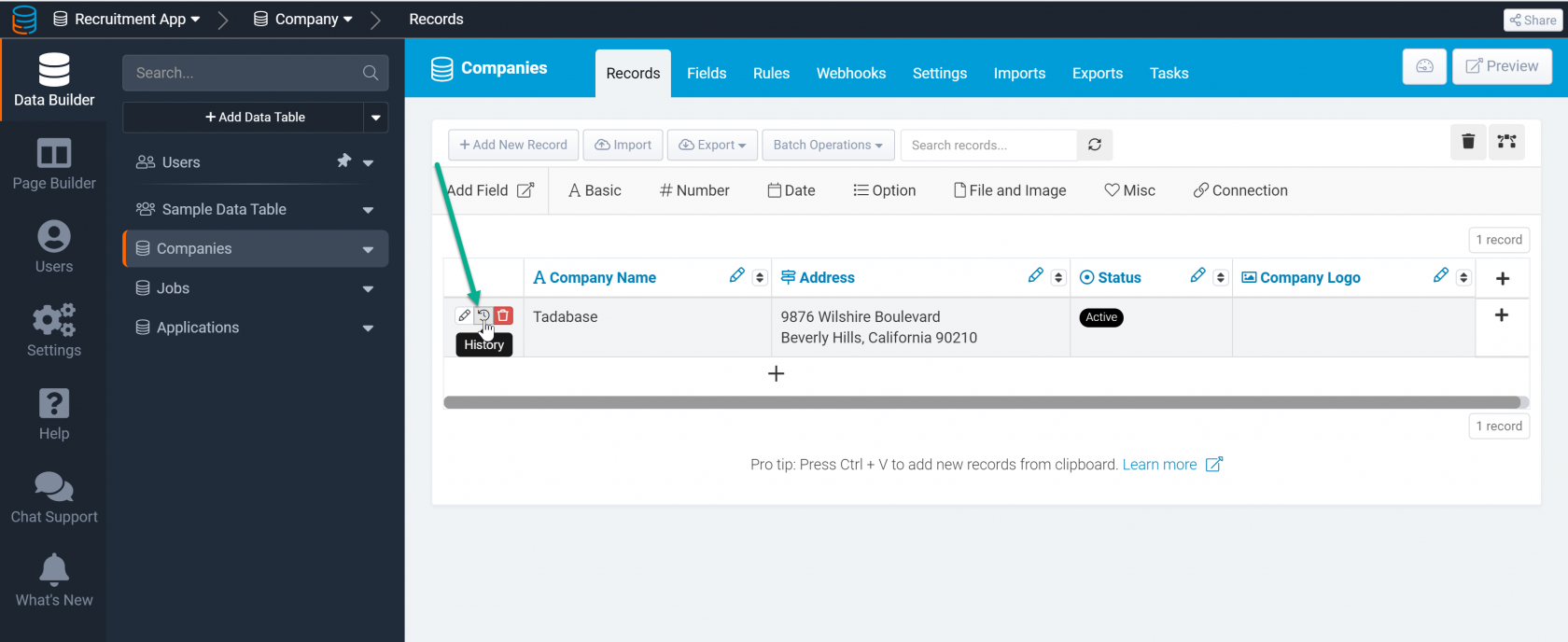
Or, view all record changes from a data component on your live app.
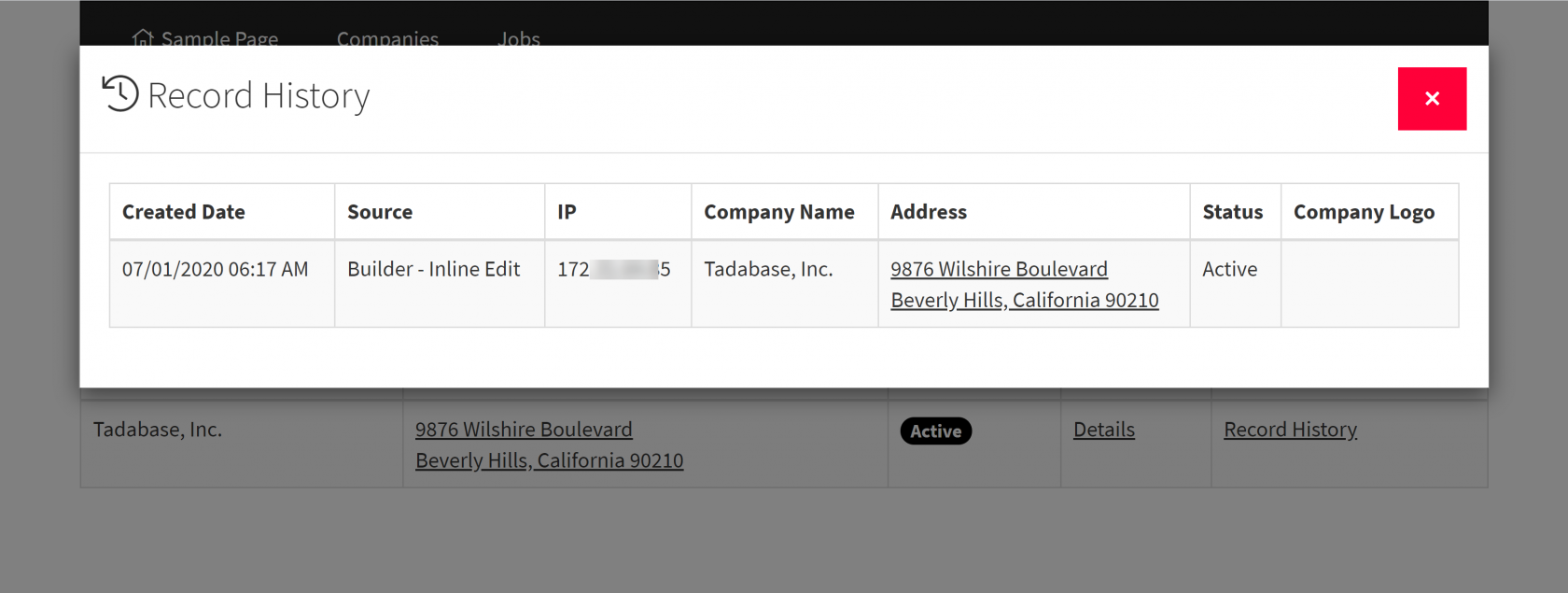
You can even choose which columns should be visible when viewing record changes.
You can read more about record logging here: https://docs.tadabase.io/manual/article/record-logs
Please note:
This feature must be manually enabled for each data table you wish to track.
Did this page help you?
