PDF Form Updates
We’ve added several powerful enhancements to make working with PDF Forms faster, more secure, and more flexible.
Duplicate PDF
Easily duplicate existing PDF forms for quick reuse and editing—perfect for templated workflows or multi-version forms.
Upload New PDF
Upload new PDF documents directly into your app for seamless document updates and streamlined management.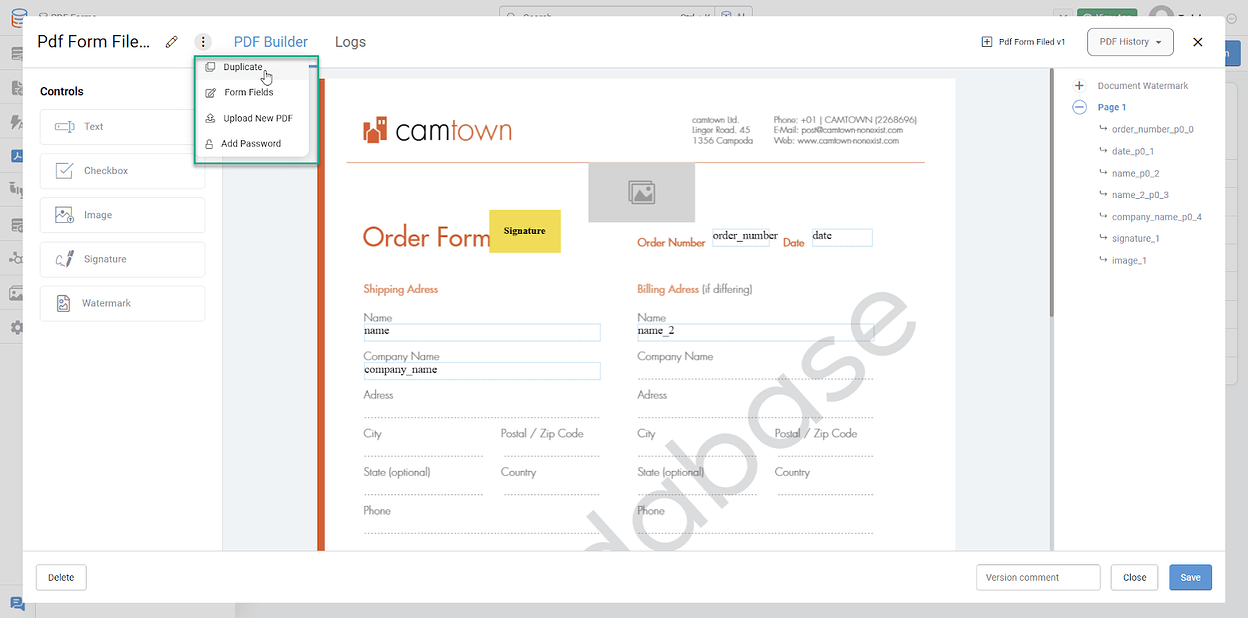
Populate Form Fields in PDF
Working with PDFs that include embedded form fields? Tadabase now automatically detects and creates placeholders for those fields—saving you setup time and reducing manual effort.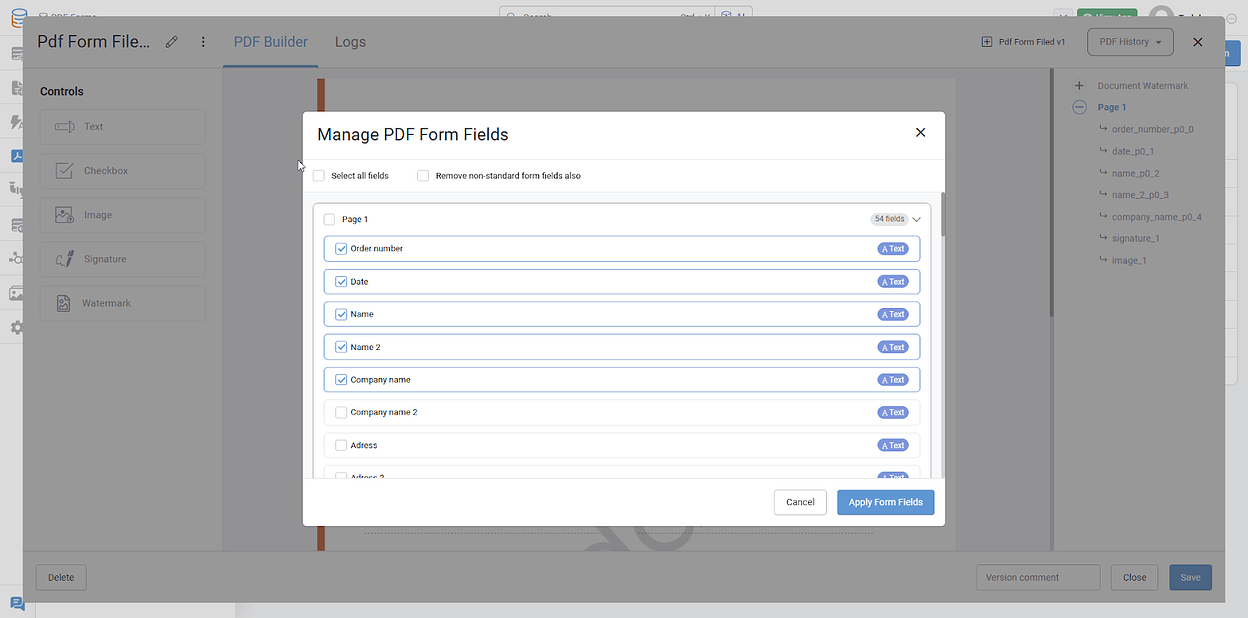
Add a Password to PDF
Protect your documents by adding a password, ensuring only authorized users can open and view the content.
Add a Watermark to PDF
Add a custom watermark to your PDFs to enhance both branding and document security.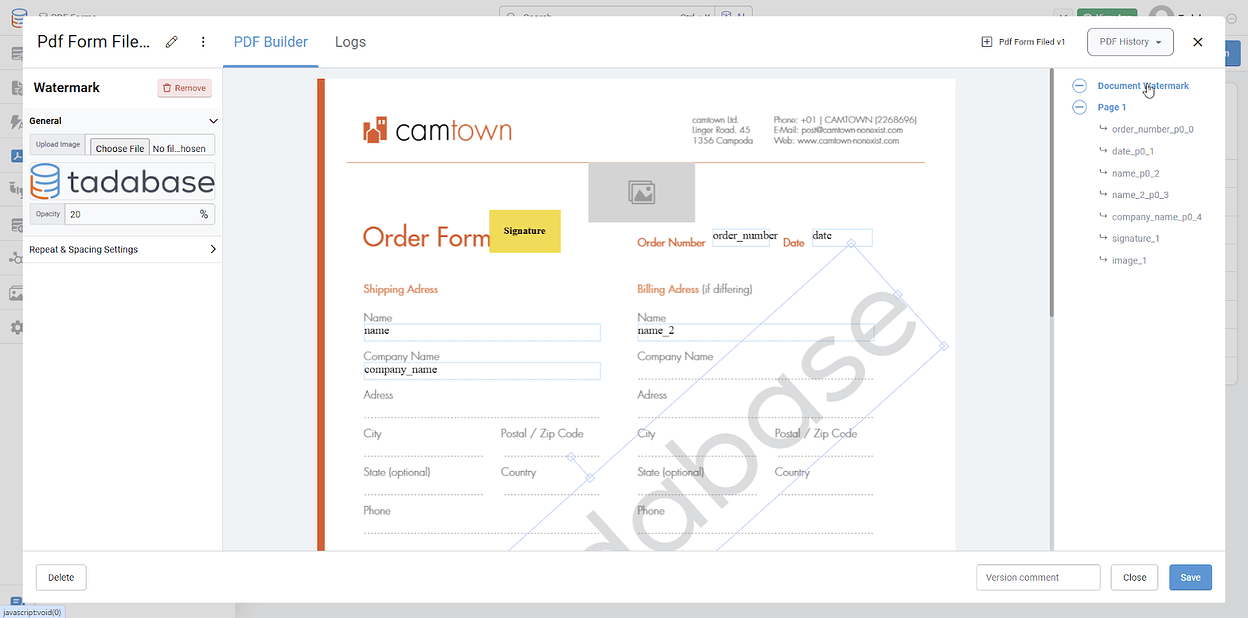
These updates are designed to give you more control over your document workflows while saving time and increasing flexibility.
