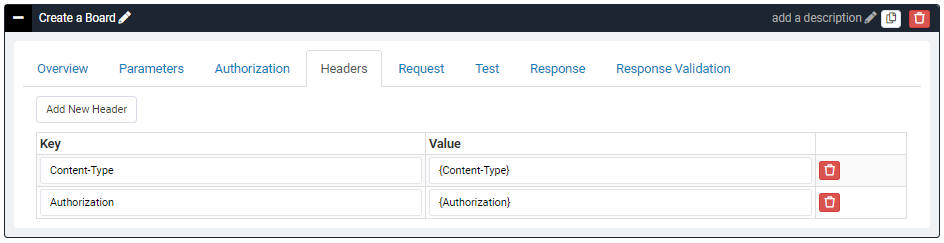Monday Pipe
This article is still being written, please check back soon.
Monday.com is a work OS that powers teams to run processes, projects and workflows in one digital workspace.
Create an account here: https://auth.monday.com/users/sign_up_new
Get API Key:
- Log into your monday.com account.
- Click on your avatar (picture icon) in the bottom left corner.
- Select Admin from the resulting menu (this requires you to have admin permissions).
- Go to the API section.
- Generate a “API v2 Token”
- Copy your token.
Monday.com use GraphQL for our API. If you have no idea in GraphQL then don't worry, Sample visit convert a GraphQL to REST queries.
Global Parameters
There are 2 Global Parameters in this pipe.
All API calls below must contain the authorization details in the global parameters.
API Calls
All the API Calls in this Pipe can be customized, but we've added several to help you get started and expedite the time needed to get you up and running with some of the basic uses.
Board
- Create a Board
- Archive a Board
- Add Subscriber to Board
- Delete Subscriber to Board
Create a Board
Allows you to create a new board.
URL
First you can pass a URL and Method in the overview tab for create a new board. The required URL and method that must be included below :
- Method : POST
- Request URL : https://api.monday.com/v2/
Parameters
Add required parameters values for dynamically assigned in the API Call request. Set required Parameters must be included in parameters tab.
- board_name - The board's name ( Required ).
- board_kind - The board's kind (public / private / share).
Headers
Here required header value must be included in headers tab. Assign parameter like {Content-Type}, {Authorization} that created at global parameter tab.
Request
Now assigned dynamic parameters in a JSON object in the request tab with the data you want to use for creating a board. Here {board_name} is assigned parameters that created in parameters tab.
Note : Here use a converted REST query not a GraphQL.
Test
Now You can test this API call directly within the API Call test tab. There are parameters for all these values and the request must not be blank. Using data from this test we can begin generating and response data.
Response
Built in responses already added are below.
- Board id
- Account id
Archive a Board
Allow to archive a board.
URL
First you can pass a URL and Method in the overview tab for archive a board. The required URL and method that must be included below :
- Method : POST
- Request URL : https://api.monday.com/v2/
Parameters
Set required parameters must be included in parameters tab.
- board_id - The Board's Unique identifier (Required).
Headers
There are 2 header Parameters must be included below.
Request
Now assigned dynamic parameters in a JSON object in the request tab with the data you want to use for archive a board. Here {board_id} is assign parameter.
Note : Here use a converted REST query not GraphQL.
Test
Now You can test this API call directly within the API Call test tab. There are parameters for all these values and the request must not be blank for archive board and successful response has 200 OK status.
Response
Built in responses already added are below.
- Archive board id
- Account id
Here map these responses to a specific name you choose and can then use it within your app.
Add Subscriber to a Board
Allows you to add subscribers to a board. You can define if users will be added as regular subscribers or as owners of the board.
URL
First you can pass a URL and Method in the overview tab for add subscriber to a board. The required URL and method that must be included below :
- Method : POST
- Request URL : https://api.monday.com/v2/
Parameters
Set required parameters must be included in parameters tab.
- board_id - The board's unique identifier (Required).
- user_id - User ids to subscribe to a board (Required).
- kind - Subscribers kind (subscriber / owner) (Required).
Headers
There are 2 header Parameters must be included below.
Request
Now assigned dynamic parameters in a JSON object in the request tab with the data you want to use for add subscriber to a board. Here {board_id}, {user_id} and {kind} is assign parameter.
Note : Here use a converted REST query.
Test
Now You can test this API call directly within the API Call test tab. There are parameters for all these values and the request must not be blank for add subscribers to a board and successful response has 200 OK status.
Response
Built in responses already added are below.
- Add subscribers to board id
- Account id
Here map these responses to a specific name you choose and can then use it within your app.
Delete Subscriber to a Board
Allows you to delete subscribers from a board.
URL
First you can pass a URL and Method in the overview tab for delete subscribers from a board. The required URL and method that must be included below :
- Method : POST
- Request URL : https://api.monday.com/v2/
Parameters
Set required parameters must be included in parameters tab.
- board_id - The board's unique identifier (Required).
- user_id - User id's to subscribe to a board (Required).
Headers
There are 2 header Parameters must be included below.
Request
Now assigned dynamic parameters in a JSON object in the request tab with the data you want to use for delete subscribers from a board. Here {board_id} and {user_id} is assign parameter.
Note : Here use a converted REST query.
Test
Now You can test this API call directly within the API Call test tab. There are parameters for all these values and the request must not be blank for delete subscribers from a board and successful response has 200 OK status.
Response
Built in responses already added are below.
- Delete Subscriber from board id
- Account id
Here map these responses to a specific name you choose and can then use it within your app.
Group
- Create a Group
- Archive a Group
- Delete a Group
Create a Group
The create group mutation creates a new empty group.
URL
First you can pass a URL and Method in the overview tab for create a empty group. The required URL and method that must be included below :
- Method : POST
- Request URL : https://api.monday.com/v2/
Parameters
Set required parameters must be included in parameters tab.
- board_id - The board's unique identifier (Required).
- group_name - The name of new group (Required).
Headers
There are 2 header Parameters must be included below.
Request
Now assigned dynamic parameters in a JSON object in the request tab with the data you want to use for create a group. Here {board_id} and {group_name} is assign parameter.
Note : Here use a converted REST query.
Test
Now You can test this API call directly within the API Call test tab. There are parameters for all these values and the request must not be blank for creates a new empty group and successful response has 200 OK status.
Response
Built in responses already added are below.
- Created group id
- Account id
Here map these responses to a specific name you choose and can then use it within your app.
Archive a Group
The archive group mutation archives a group with all of its items.
URL
First you can pass a URL and Method in the overview tab for archive a group. The required URL and method that must be included below :
- Method : POST
- Request URL : https://api.monday.com/v2/
Parameters
Set required parameters must be included in parameters tab.
- board_id - The board's unique identifier (Required).
- group_id - The group unique identifier (Required).
Headers
There are 2 header Parameters must be included below.
Request
Now assigned dynamic parameters in a JSON object in the request tab with the data you want to use for archive a group. Here {board_id} and {group_id} is assign parameter.
Note : Here use a converted REST query.
Test
Now You can test this API call directly within the API Call test tab. There are parameters for all these values and the request must not be blank for archives a group and successful response has 200 OK status.
Response
Built in responses already added are below.
- Archive group id
- Archived
- Account id
Here map these responses to a specific name you choose and can then use it within your app.
Delete a Group
The delete group mutation deletes a group with all of its items.
URL
First you can pass a URL and Method in the overview tab for delete a group. The required URL and method that must be included below :
- Method : POST
- Request URL : https://api.monday.com/v2/
Parameters
Set required parameters must be included in parameters tab.
- board_id - The board's unique identifier (Required).
- group_id - The group unique identifier (Required).
Headers
There are 2 header Parameters must be included below.
Request
Now assigned dynamic parameters in a JSON object in the request tab with the data you want to use for delete a group. Here {board_id} and {group_id} is assign parameter.
Note : Here use a converted REST query.
Test
Now You can test this API call directly within the API Call test tab. There are parameters for all these values and the request must not be blank for deletes a group and successful response has 200 OK status.
Response
Built in responses already added are below.
- Delete group id
- Deleted
- Account id
Here map these responses to a specific name you choose and can then use it within your app.
Item
- Create a Item
- Archive a Item
- Delete a Item
- Create a Sub-item
- Move Item to Group
Create a Item
You can create a new item in the different boards through the API with the create item mutation.
URL
First you can pass a URL and Method in the overview tab for create a item. The required URL and method that must be included below :
- Method : POST
- Request URL : https://api.monday.com/v2/
Parameters
Set required parameters must be included in parameters tab.
- board_id - The board's unique identifier (Required).
- group_id - The group's unique identifier (Required).
-
item_name - The name of item (Required).
Headers
There are 2 header Parameters must be included below.
Request
Now assigned dynamic parameters in a JSON object in the request tab with the data you want to use for create a item. Here {item_name}, {board_id} and {group_id} is assign parameter.
Note : Here use a converted REST query.
Test
Now You can test this API call directly within the API Call test tab. Board id, Group id and Item name must not be blank for create a item. Successful response has 200 ok status.
Response
Built in responses already added are below.
- Create item id
- Account id
Archive a Item
This mutation allows one to archive a single item.
URL
First you can pass a URL and Method in the overview tab for archive a item. The required URL and method that must be included below :
- Method : POST
- Request URL : https://api.monday.com/v2/
Parameters
Set required parameters must be included in parameters tab.
- item_id - The item unique identifier (Required).
Headers
There are 2 header Parameters must be included below.
Request
Now assigned dynamic parameters in a JSON object in the request tab with the data you want to use for archive a item. Here {item_id} is assign parameter.
Note : Here use a converted REST query.
Test
Now You can test this API call directly within the API Call test tab. There are parameters for all these values and the request must not be blank for archive item and successful response has 200 OK status.
Response
Built in responses already added are below.
- Archive item id
- Account id
Delete a Item
This mutation allows one to delete a single item.
URL
First you can pass a URL and Method in the overview tab for delete a Item. The required URL and method that must be included below :
- Method : POST
- Request URL : https://api.monday.com/v2/
Parameters
Set required parameters must be included in parameters tab.
- item_id - The items unique identifier (Required).
Headers
There are 2 header Parameters must be included below.
Request
Now assigned dynamic parameters in a JSON object in the request tab with the data you want to use for delete a item. Here {item_id} is assign parameter.
Note : Here use a converted REST query.
Test
Now You can test this API call directly within the API Call test tab. There are parameters for all these values and the request must not be blank for remove item and successful response has 200 OK status.
Response
Built in responses already added are below.
- Delete item id
- Account id
Create a Sub-item
You can create a new sub-item for any parent item through the API with the create sub-item mutation.
URL
First you can pass a URL and Method in the overview tab for create a sub-item. The required URL and method that must be included below :
- Method : POST
- Request URL : https://api.monday.com/v2/
Parameters
Set required parameters must be included in parameters tab.
- parent_item_id -The parent item's unique identifier (Required).
- item_name - The new name of sub-item's (Required).
Headers
There are 2 header Parameters must be included below.
Request
Now assigned dynamic parameters in a JSON object in the request tab with the data you want to use for create a sub-item. Here {parent_item_id} and {item_name} is assign parameter.
Note : Here use a converted REST query.
Test
Now You can test this API call directly within the API Call test tab. There are parameters for all these values and the request must not be blank for create sub-item and successful response has 200 OK status.
Response
Built in responses already added are below.
- Sub-item id
- Board id
- Account id
Move Item to Group
This mutation allows one to move a item between groups in the same board.
URL
First you can pass a URL and Method in the overview tab for move item from another group. The required URL and method that must be included below :
- Method : POST
- Request URL : https://api.monday.com/v2/
Parameters
Set required parameters must be included in parameters tab.
- item_id -The item's unique identifier (Required).
- group_id - The group unique identifier ( Required).
Headers
There are 2 header Parameters must be included below.
Request
Now assigned dynamic parameters in a JSON object in the request tab with the data you want to use for move item from another group. Here {item_id} and {group_id} is assign parameter.
Note : Here use a converted REST query.
Test
Now You can test this API call directly within the API Call test tab. There are parameters for all these values and the request must not be blank for move item from another group and successful response has 200 OK status.
Note: Add group id where you want to move item.
Response
Built in responses already added are below.
- Move item to group id
- Account id
Update
- Create a update
- Delete a update
Create a update
updates are additional notes and information added to items outside of the structure of the board.
URL
First you can pass a URL and Method in the overview tab for create a update. The required URL and method that must be included below :
- Method : POST
- Request URL : https://api.monday.com/v2/
Parameters
Set required parameters must be included in parameters tab.
- item_id- The item's unique identifier (Required).
- body - The update a text. (Required).
Headers
There are 2 header Parameters must be included below.
Request
Now assigned dynamic parameters in a JSON object in the request tab with the data you want to use for create a update. Here {item_id} and {body} is assign parameter.
Note : Here use a converted REST query.
Test
Now You can test this API call directly within the API Call test tab. There are parameters for all these values and the request must not be blank for create note in item and successful response has 200 OK status.
Response
Built in responses already added are below.
- Create update id
- Account id
Delete a Update
The delete update mutation allows one to delete an update of an item.
URL
First you can pass a URL and Method in the overview tab for delete a update. The required URL and method that must be included below :
- Method : POST
- Request URL : https://api.monday.com/v2/
Parameters
Set required parameters must be included in parameters tab.
- id - The update unique identifier (Required).
Headers
There are 2 header Parameters must be included below.
Request
Now assigned dynamic parameters in a JSON object in the request tab with the data you want to use for delete a update. Here first {id} is assign parameter not a second.
Note : Here use a converted REST query.
Test
Now You can test this API call directly within the API Call test tab. There are parameters for all these values and the request must not be blank for remove update and successful response has 200 OK status.
Response
Built in responses already added are below.
- Delete update id
- Account id
Tags
Create a Tags
URL
First you can pass a URL and Method in the overview tab for create a tags. The required URL and method that must be included below :
- Method : POST
- Request URL : https://api.monday.com/v2/
Parameters
Set required parameters must be included in parameters tab.
- tag_name - The new name of tag. (Required).
Headers
There are 2 header Parameters must be included below.
Request
Now assigned dynamic parameters in a JSON object in the request tab with the data you want to use for create a tags. Here {tag_name} is assign parameter.
Note : Here use a converted REST query.
Test
Now You can test this API call directly within the API Call test tab. There are parameters for all these values and the request must not be blank for create tag and successful response has 200 OK status.
Response
Built in responses already added are below.
- Create tag id
- Account id
Workspace
- Create a workspace
Create a Workspace
Allows you to create a new workspace.
URL
First you can pass a URL and Method in the overview tab for create a workspace. The required URL and method that must be included below :
- Method : POST
- Request URL : https://api.monday.com/v2/
Parameters
Set required parameters must be included in parameters tab.
- name - New name of workspace. (Required).
- kind - The workspace's kind (open / closed) (Required).
- description - The workspace description.
Headers
There are 2 header Parameters must be included below.
Request
Now assigned dynamic parameters in a JSON object in the request tab with the data you want to use for create a workspace. Here {name}, {kind} and {description} is assign parameter.
Note : Here use a converted REST query.
Test
Now You can test this API call directly within the API Call test tab. There are parameters for all these values and the request must not be blank for create workspace and successful response has 200 OK status.
Response
Built in responses already added are below.
- Create workspace id
- Account id.
Webhook
- Create a webhook
- Delete a webhook
More Details
To learn more about this Pipe and the additional API Methods, please see this article: https://monday.com/developers/v2