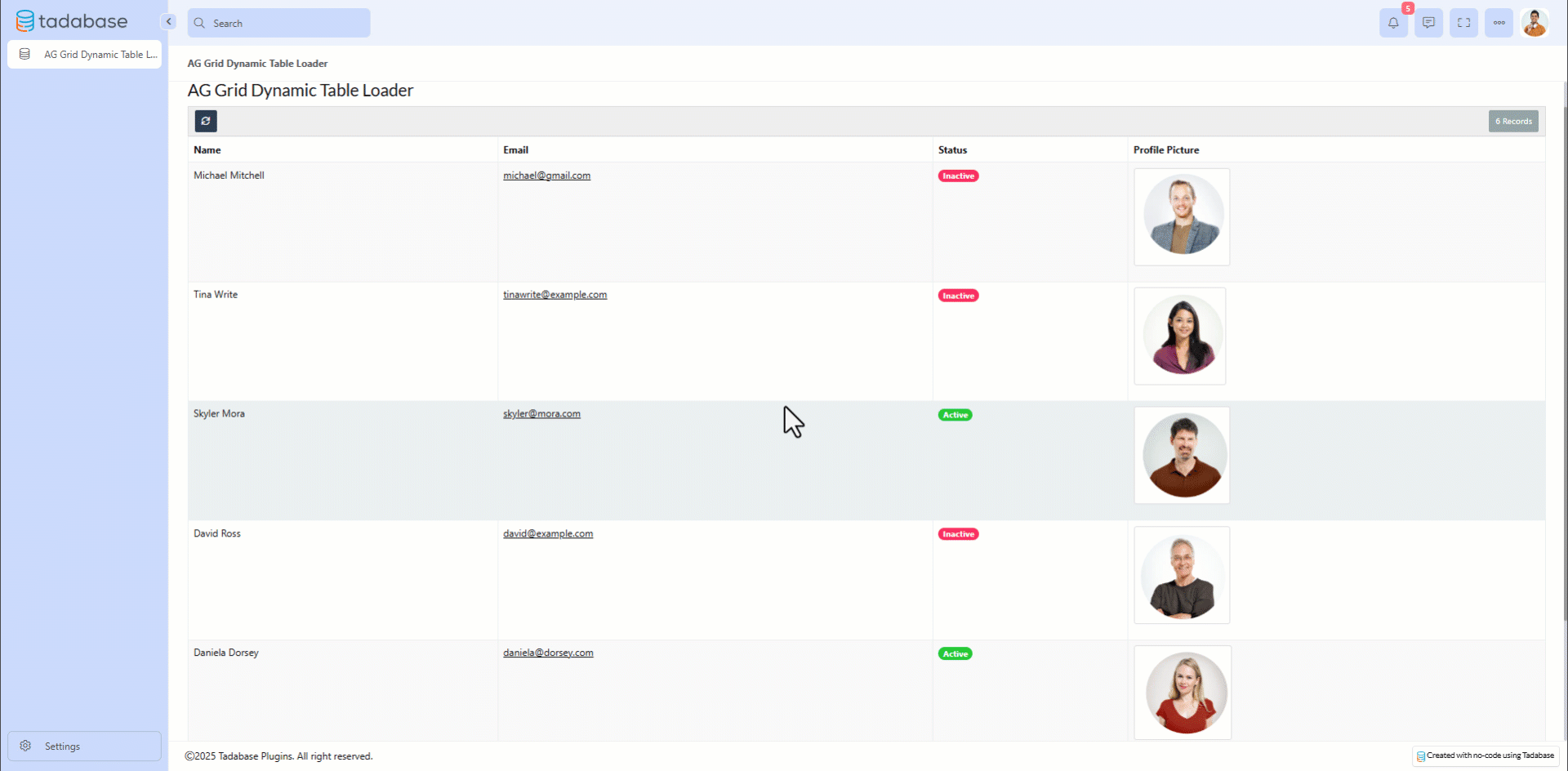AG Grid Dynamic Table Loader
Overview
The AG Grid Dynamic Table Loader Plugin streamlines data retrieval by dynamically formatting and loading table data into AG Grid. It features a progress bar to indicate loading status, supports various field types, and includes a "Reload Data" button to refresh records by clearing cached data. By caching table data in local storage, it ensures a smooth user experience and optimized performance.
Use Cases
This plugin is ideal for applications where large datasets need to be displayed efficiently in AG Grid. It optimizes data retrieval and rendering, making it perfect for dashboards, reporting tools, and any application requiring real-time or frequently updated tabular data.
Installing the plugin
Prerequisites:
- The page must have a table component
- Javascript must be enabled (applicable if your're on trial account)
Step-by-Step Installation:
Removing the Plugin
To remove the plugin, find the Javascript code that is surrounted with a comment for the plugin name and delete the code. Do the same for the CSS as well.